Audiosoft
|
 posted on 12-2-2005 at 01:16 AM posted on 12-2-2005 at 01:16 AM
|


|
|
SilverTunes REMIX Skin
Attached is a new skin based on my original SilverTunes skin. This skin includes a new artistlist, songlist and albumlist theme plus some additional
color and graphics changes. I am thinking about including this skin with the next eJukebox installer instead of the original Silver Tunes skin. It
still needs some work. Let me know what you think. Oh and feel free to edit it and make/post your own skin based off of it.
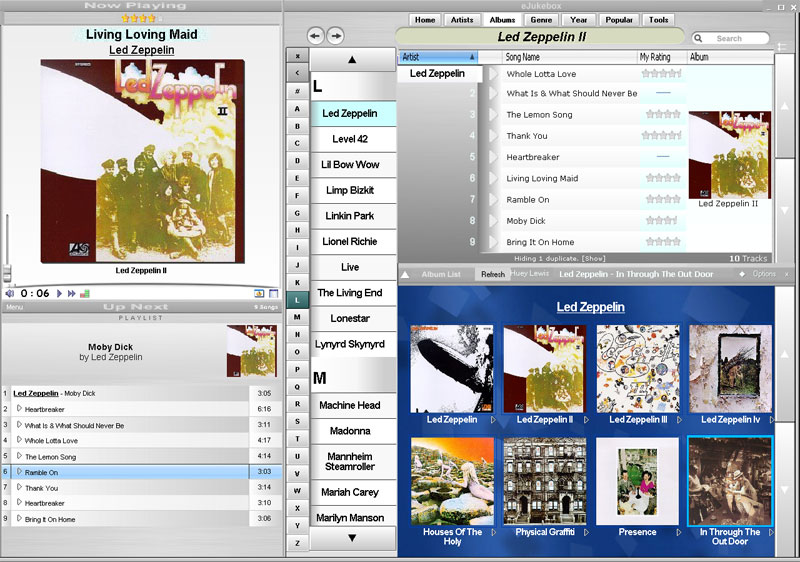
Full Size Screenshot
Attachment: SilverTunes Remix.zip (381.99kb)
To Install the SilverTunes Remix skin... right click the attached file and select "Save As" to save the file to: C:\Program
Files\eJukebox\Skins\
Then activate it using the skin menu on the tools button in eJukebox.
 Audiosoft |
|
|
Fishy
Senior Member
   
Posts: 960
Registered: 10-19-2003
Location: Norway, Trondheim
Member Is Offline
|
|
posted on 12-2-2005 at 03:26 PM
|


|
|
A very tidy and nice skin. I like the improvements in the songlist. The colors are less intense. Think I would change the highlighting of play icons
in the songlist though. They are very green or shall we say light blue? 
-----------
Fishy
|
|
|
Pirk
Posting Freak
    
Posts: 3976
Registered: 3-11-2003
Location: France
Member Is Offline
|
|
posted on 12-2-2005 at 06:02 PM
|


|
|
Nice bluish remix Audiosoft! 
That remind me I also have 2 or 3 attempts of Silvertunes remix in progress since a long time... But all in mess! And my design ability is.. hmm,
well.. broken!
 Pirk |
|
|




