
Fresh Install Win7 missing dependencies?
CiXel - 11-13-2010 at 04:25 PM
Yesterday I installed Windows 7 on my machine. I then installed EJ to its own folder ie. c:ejukebox
Flash popped up to install via EJ successfully.
When I hit the 'update datbase' button in config
I was greeted by a series of dependency errors ie.

While I presume this is some netframework thing, I was surprised there was no dependency check done upon install. This is a bad first time user
experience.
Can you tell me which .net version package (or otherwise) EJ is expecting to be in place? I don't want to trial and error at the moment as I'm
trying to keep this machine lean and mean?
Audiosoft - 11-13-2010 at 08:55 PM
64 bit or 32bit windows7?
does it only happen when you click that Update Database button?
in this installer i have added that file. if the file already exists it will not replace it but it will register it.
please try this out and let me know if it fixes it.
CiXel - 11-13-2010 at 09:40 PM
Sorry win7 x32
I'll give the new installer a go.
Audiosoft - 11-13-2010 at 10:51 PM
any luck?
CiXel - 11-13-2010 at 10:57 PM
Ok, that seemed to have take care of that error and I can add files successfully.
Next issue on fresh install:
White 'now playing' album screen:

This is presently set up using the internal Player.
When I use winamp I get 'could not sync':

but my directory is definitely set correctly in the ini
I love new os'es 
Audiosoft - 11-13-2010 at 11:07 PM
ok great i will add that file to the full installer.
does the white square go away?
does it open winamp automatically when you check 'use winamp'?
should work if you start winamp once and then check that option while winamp is already running.
CiXel - 11-13-2010 at 11:10 PM
The white square has not disappeared after many reboots and restarts. The now playing area does display 'first time album cover lookup' when it
tries.
As for Winamp, it launches successfully, but I still get that message.
(I'm still running 'unregistered', would that play into any of this somehow?)
Audiosoft - 11-13-2010 at 11:20 PM
You installed to C:EJukebox?
so the white square doesn't go away when you click >>?
can you play songs with internal player?
CiXel - 11-13-2010 at 11:24 PM
Installed to E:Jukebox
I can try C:
White square does not go aware when advanced.
The music plays fine and I can navigate properly.
Audiosoft - 11-13-2010 at 11:26 PM
odd maybe try right clicking the white and see if anything happens
CiXel - 11-13-2010 at 11:27 PM
Same on C:
Shelf 3d and the Carousel both work
CiXel - 11-13-2010 at 11:48 PM
If I right click the file, it bring up what looks to be an HTML dialog (with forward back navigation etc) it's looking for a file
Audiosoft - 11-14-2010 at 12:10 AM
i am not sure if maybe that lowercase e needs to be uppercase
please check u2u
and i wonder did you not have windows media player installed? is it even possible to install windows 7 without it being installed i don't know.
but installing the newest windows media player might fix the white square.
CiXel - 11-14-2010 at 01:48 AM
| Quote: |
did you not have windows media player installed?
|
Actually, that's correct.
I have installed Window 7 N, which does not include WMP by default. I did not think it would be an issue since I always use Winamp to playback.
I did install it after the fact to get the internal player to work, in case that was the reason for some of my woes, but no luck. I also reinstalled
EJ after doing so and still no dice. Very odd indeed.
Audiosoft - 11-14-2010 at 01:49 AM
ah ok so maybe that file is not needed in the installer after all since i think it installs with windows media player.
still white...trying to figure out how that could happen
winamp...do you have UAC turned on or off?
CiXel - 11-14-2010 at 02:06 AM
Perhaps you should throw in a quick dependency check for WMP. Windows N is a standard version in Europe. (I should ask Pirk if he's tried win 7)
my UAC is at the 2nd to the last. I will try with it off as well
u2u forthcoming
CiXel - 11-14-2010 at 02:08 AM
I'm still white, but the EJ overlay is now intercepting the clicks and showing EJ menu options.
Audiosoft - 11-14-2010 at 02:16 AM
Pirk is using Win7 so must have installed WMP and winamp works for him.
Forgot Europe outlawed windows media player installing with Windows itself.
here is a new exe hopefully it will fix the white square for you.
CiXel - 11-14-2010 at 02:26 AM
I'll give it a go now.
FYI UAC off still getting Winamp sync error. Currently at version 5.581
Let me see if an older version works better.
CiXel - 11-14-2010 at 02:37 AM
No go on the white album fix.
Winamp 5.572 syncs betterer. Weirdly, the winamp displays 'pulses' in the playlist every second or so, I guess that's the interval the EJ is
updating the song info. This was the same version I was using in XP. I'll keep playing with it.
So much for a clean install making things easy...
Audiosoft - 11-14-2010 at 02:48 AM
ok so old winamp works and new winamp does not
and still just a white square but both winamp and internal work otherwise.
correct me if i wrong
CiXel - 11-14-2010 at 02:57 AM
That's peculiar as I ran the installer for 5.581, but ran the old .exe in place for 5.572.
In any case Winamp's new beta 5.59 (3303) seems to sync correctly. So nothing should require updating.
The 'pulsing' is even odder now that I'm watching it: the up next (2.) song is fine, but the (1.) song gets overwritten (it's usually the
'nowplaying' track) I wonder if it's related to the white album area.
Perhaps I should blow this Win7 install out and try over over 
Audiosoft - 11-14-2010 at 03:03 AM
another white square fix try
CiXel - 11-14-2010 at 03:25 AM
Negatory.
Ugh. I'm going to do a clean install of Win7 tomorrow and give everything another go. I appreciate your effort, but don't want you chasing false
ghosts. I'll make sure to put WMP on before I install.
The song info being constantly fed to winamp is also making it unusable. It keeps overwriting with the same 2 songs (only songs 12 and 156 in the DB,
so no real relation) Totally bonkers.
CiXel - 11-14-2010 at 02:28 PM
Installed Fresh Windows 7 N
Install wmp12 add-on
Installed New Winamp beta to E:Winamp
Launched once and then closed.
Install EJ with default 5.45 setup file to E:EJukebox
Launched EJ
Did a small music import
First Load

Whites boxes album and carousel
Install Flash?
Why yes I will.
EJ Auto refreshes
We have Carousel

Flip EJ to use Winamp player
EJ launches winamp, the complains of sync

I can try install using non-N version, but it should be working.
I can also provide you a Win7 N edition demo if you'd like to try in a Virtual Machine
Thoughts? Other things you'd like me to try as 'next steps'?
CiXel - 11-14-2010 at 06:02 PM
So I found an old 5.30 setup.exe on my computer and installed on Win7 and the 'Now playing' screen is fine. Additionally 5.30 does not make me
startup in administrator mode each time.
I then 'upgraded' to 5.45 and now I'm back to the 'white' screen. Additionally EJ now requires administrator to start up.
It doesn't seem to be a skin issue as Legacy, Blue, and Vinyl do the same thing
I reverted back to 5.3 for the moment.
Winamp still has the syncing error message, but sends the first song over and starts to play it (nothing up next). If I force advancing the 'up next
song' it will send song #2 over to winamp's playlist successfully, but also sends another song to the #1 slot (always the same song 'meltdown' in
this case)
Audiosoft - 11-14-2010 at 08:58 PM
try running exe v5.45 do you still get the white square when you startup v5.45 with winamp closed and internal player enabled in EJ options?
CiXel - 11-14-2010 at 09:18 PM
| Quote: |
Originally posted by Audiosoft
try running exe v5.45 do you still get the white square when you startup v5.45 with winamp closed and internal player enabled in EJ options?
|
Yes. 5.45 winamp closed only internal player enabled still white.
Manifest deleted. Still white.
Audiosoft - 11-14-2010 at 09:23 PM
look see if this file lists the current winamp playlist with EJ and winamp enabled
C:UsersUSERNAMEAppDataRoamingWinampwinamp.m3u
CiXel - 11-14-2010 at 09:29 PM
| Quote: |
Originally posted by Audiosoft
look see if this file lists the current winamp playlist with EJ and winamp enabled
C:UsersUSERNAMEAppDataRoamingWinampwinamp.m3u |
Yes the file exists and is reflected in Winamp, but is showing the phantom song #1 'meltdown' that keeps getting pushed over.
Let me turn off autoplay and create mini playlist and see what happens. (not really helpful since EJ only pushes the current song and the upnext song,
so it's exhibiting the same thing)
Audiosoft - 11-14-2010 at 09:31 PM
Try this and see if it cures anything
shutdown ejukebox
open ejukebox.ini
change the [Track]Current=# to a different number
save the ini
run ejukebox.exe
if not here is a new exe to try for white square fix
if it doesn't work please u2u me the right click white error you get, if there is an error, and that path
CiXel - 11-14-2010 at 09:39 PM
No difference.
I can't give you the error on the white screen, as EJ has overtaken the overlay, so I just get play song etc...
Audiosoft - 11-14-2010 at 09:48 PM
ok well right click view source or properties
can you u2u that?
CiXel - 11-14-2010 at 09:52 PM
| Quote: |
Originally posted by Audiosoft
ok well right click view source or properties
can you u2u that? |
There is none this time. now I just have the typical ej right click
Let me try Winamp install in the default directory
CiXel - 11-14-2010 at 10:01 PM
Same
CiXel - 11-14-2010 at 10:23 PM
A
Cover313
for the first song.
now it's going:
A
Cover313
A
Cover151
A
Cover313
A
Cover151
A
Cover313
A
Cover151
to try to keep up with changes that's feeding winamp. Let me turn the external player off for the moment.
Pirk - 11-14-2010 at 10:25 PM
Audiosoft, maybe this debugger could help me to solve "my" bug too? (display messed up on song changes)
Audiosoft - 11-14-2010 at 10:25 PM
ok what about when you play a different song
does the Cover# change?
CiXel - 11-14-2010 at 10:29 PM
| Quote: |
Originally posted by Audiosoft
ok what about when you play a different song
does the Cover# change? |
Hmmm...
Even on the internal player it's keeps alternating items.
When I advance songs there is a change, now it alternates the new song cover
A
Cover168
A
Cover313
A
Cover168
A
Cover313
Interestingly, if I right click on the white window and hit 'edit' it still brings me to edit the original song that EJ was playing upon load.
(occasionally I'll also see something like:
A
B
Cover158
Cover313
etc)
Audiosoft - 11-14-2010 at 10:29 PM
Pirk, no not this debugger window...your bug is maybe because the skin is too much for IE9 beta? or too many graphical resources for your win7
Pirk - 11-14-2010 at 10:37 PM
| Quote: |
Message original : Audiosoft
Pirk, no not this debugger window...your bug is maybe because the skin is too much for IE9 beta? or too many graphical resources for your win7
|
i tried with other skins (still IE9..), but the same problem occurs occasionally. surprisingly since i'm running your exe with the debugger, my bug
don't occurred yet!
[edit] well it occured once, just after my reply.. like if as soon as my PC is doing something else than EJ, then it pains to update EJ again.
Audiosoft - 11-14-2010 at 10:40 PM
maybe...
CiXel - 11-14-2010 at 10:45 PM
Jose Feliciano's 'Light My Fire' is still without its cover 
Audiosoft - 11-14-2010 at 11:01 PM
Pirk, it could be the album list taking up graphical resources. make sure there are no filters in albumscroll.dis.
CiXel this might fix it for you...
CiXel - 11-14-2010 at 11:03 PM
That's a no go goose.
Pirk - 11-14-2010 at 11:07 PM
| Quote: |
Message original : Audiosoft
Pirk, it could be the album list taking up graphical resources. make sure there are no filters in albumscroll.dis. |
well my albumlist was/is closed, but the bug occurs despite this.
I'll try to track the bug in the system ressource monitor:
Pirk - 11-14-2010 at 11:37 PM
Audiosoft, I've seen ejukebox in RED once!  it needs tracking more.. but
sure EJ is in red when its display freeze on song change:
it needs tracking more.. but
sure EJ is in red when its display freeze on song change:
CiXel, sorry for the pollution of your topic!
Audiosoft - 11-15-2010 at 01:22 AM
hmm i wonder if both your issues are somehow related to the new now playing back.jpg support
try this out i have removed the now playing search for a back.jpg from this exe
Pirk - 11-15-2010 at 12:35 PM
Audiosoft, Thanks for this exe "without back.jpg".
i'm trying it.. the display frozen once as i skipped the Up Next song manually. so this time when it frozen the now playing song was not changing.
until now no freezing on song changes..
..EJ frozen once on song change: the new song in now playing was a artist with 26 albums. i think EJ frozen while it was trying to load the albums in
the shelf3d.
..twice
I noticed EJ can also freeze when i list the Most Popular Songs: a long songlist requiring too much resources, i suppose!? however with this exe it
seems EJ freeze less often on song changes.
I also noticed some strange ejukebox entries in the windows mixer:
Audiosoft - 11-15-2010 at 07:57 PM
wow that is weird. do you get a new volume for every time the song changes?
freezing is really mostly a problem on long songlists with the shelf open yes?
i'm working on threading the songlist created carousel/shelf3d's loading so it doesn't freeze up
and the songlist shows up faster for things like newest songs
Pirk - 11-15-2010 at 08:41 PM
no new volume every time, just the last one is "updated" on song change (artist name).
well effectively sometimes long songlists can be a problem, but as i don't make long songlists very often, that relativize...
to my eyes, the more real problem is when i let ejukebox to work for me (90% of the time..) it suddenly freezes, with the associated display disorder
on song changes while i do not interact. it's like if the jukebox or my PC was outdated, obsolete, or handicapped!
PS: it seems the winter arrives on EJukebox.. guitars are swirling in the falling snow!! 
Audiosoft - 11-15-2010 at 11:12 PM
so it is the now playing inactive songlist loading that is causing it?
try this exe...it makes it threaded so that the songlist displays as fast as it does when shelf/carousel are disabled...while the shelf/carousel are
enabled.
should stop ej from hanging while loading the shelf/carousel
Pirk - 11-16-2010 at 01:21 PM
| Quote: |
Message original : Audiosoft
so it is the now playing inactive songlist loading that is causing it?
|
well not only.. 100% sure that when EJ freezes it's always while the display is changing, but not always at the same moment or for the same songs or
albums.
-if a specific event frozen EJ, then repeating the same case just after, EJ don't freeze anymore for this animation.
-i noticed that EJ can suddenly freezes on song change even with not many albums to load in the shelf.
-when EJ freezes the ejukebox.exe process don't use the processor at all during around 10 seconds: "flat electrocardiogram!" Not responding. Why???
I don't know... during these 10 seconds the display is messed up always in the same way:
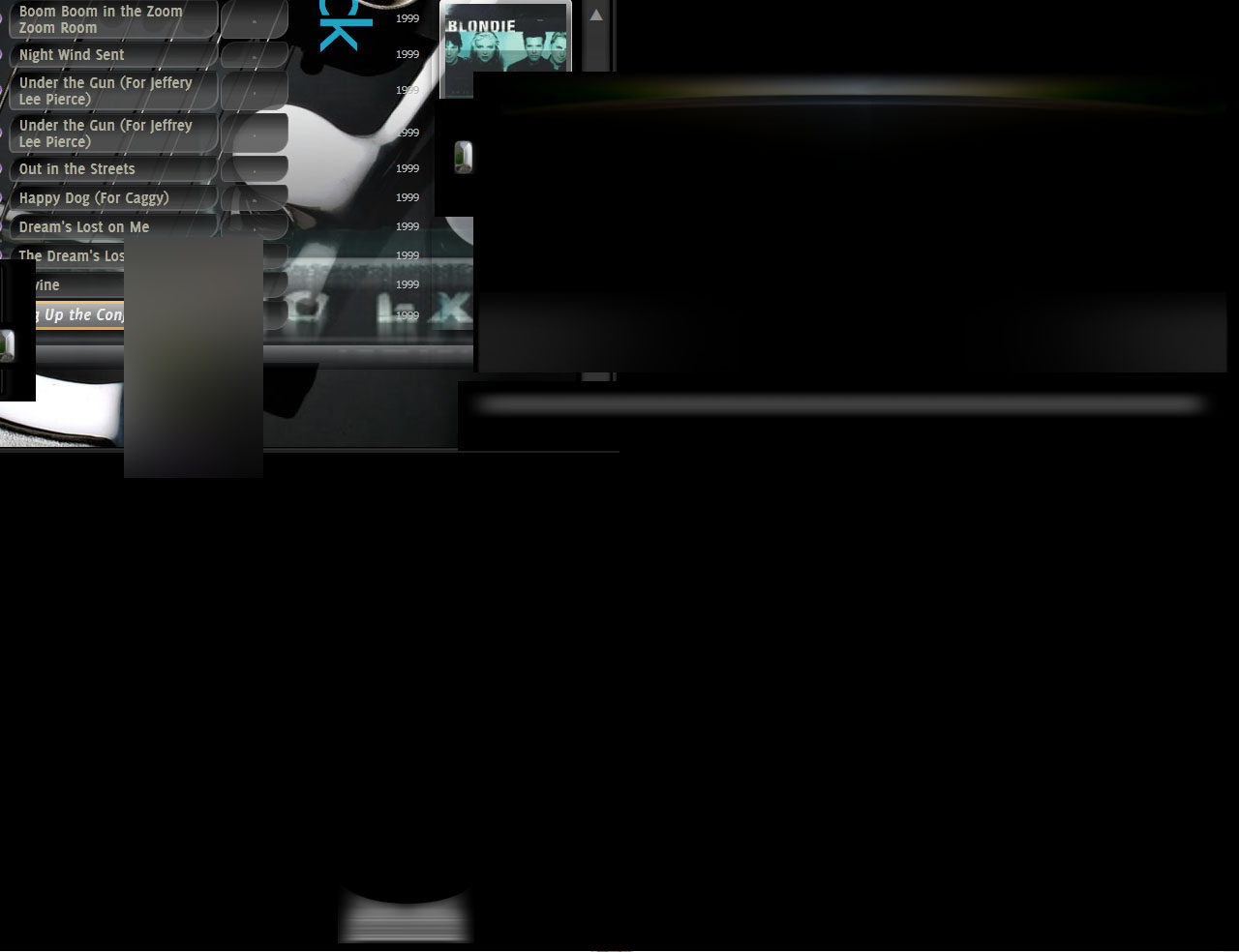
-Each Time i close EJ using the database optimizing option, the compacting database message box is not responding for a while.
Thanks for the shelf/carousel new thread. unfortunately it seems EJ can still freeze in some cases, the same cases than before: sometimes when i
manually skip the up next song, on song change just before the shelf is updated, or even it can freeze while the now playing panel is updated (none
cover, background in back).
-the proportion of freezing is maybe around 1/12 songs.
however with this exe i noticed an improvement when EJ is loading the shelf with many albums. no more freeze in most of the cases. i hope it's not
totally psychological!
it's like if something is blocking EJ, randomly? i don't think so. sure there is a reason: hardware, software? perhaps each time the CIA, KGB or
entitled are looking in my datas?!! 
PS: Now you can take a digestive!

NB: if you drink the entire bottle, you'll not able to solve my problem before 1 or 2 days! 
Pirk - 11-16-2010 at 05:26 PM
since the latest updates, i have 2 miniatures for ejukebox in the windows 7 menu bar. one of them seems to be useless, and invisible when i click on
it!
PS: it seems the invisible box show up only after EJ has frozen once. then this box remains until i close EJ.
Audiosoft - 11-16-2010 at 08:07 PM
with that exe songlists show up faster. things like newest songs and genres benefit more obviously. the songlist loads BEFORE the shelf instead of
after the shelf. that lets you look at the songlist while it is doing the shelf loading part.
Pirk, i wonder if there is any pattern? is that with winamp or internal for audio?
CiXel and Pirk,
right click ejukebox.exe in taskmanager and tell it to run at normal priority
and see if relieves the white square and freezes for you.
I only raised the priority to high by default to stay 'above' the album list preloading but i could make it change it back after done preloading.
Pirk - 11-16-2010 at 08:25 PM
i tried to right click on the ejukebox process to set it to normal, but no success: access denied.
i looked into the albumlist menu: preloading is already disabled.
| Quote: |
| Pirk, i wonder if there is any pattern? is that with winamp or internal for audio? |
i use the internal player exclusively since a few months.
i wonder why ejukebox stop to respond, what can cause that?
Thanks for the help.
PS: your question about the player pushes me to try to use winamp again: excellent idea! by experience i know winamp is excellent to preserve the
system ressources. maybe media player is my problem... 
Pirk - 11-16-2010 at 08:55 PM
well false happiness, ejukebox already frozen once with winamp.. 
hight priority for ejukebox is not good for the others programs i use on my PC: windows media center chops the TV each time ejukebox is changing
songs..
Audiosoft - 11-16-2010 at 09:15 PM
have you been able to change it to normal priority?
here is a new exe with normal priority
Pirk - 11-16-2010 at 09:27 PM
thanks for the exe with normal priority. you know what? it just crashs on startup:
Audiosoft - 11-16-2010 at 09:28 PM
was a bad compile i guess
also did that for me on xp
try again new exe above should work good with normal priority
let me know if that cures freezing or white square
Pirk - 11-16-2010 at 09:47 PM
this one is running good! and you know what? it seems it doesn't freeze the display anymore. in return am seeing some black backgrounds in the np
panel and playlist on song changes, even a white playlist once, but no more total freezing, until now.. thanks.
Audiosoft - 11-16-2010 at 09:57 PM
great glad to hear it!
Hopefully it also fixes the white square for CiXel.
CiXel - 11-16-2010 at 09:58 PM
I'll give it a go later. I need to flip over to Win7 from XP to test.
Pirk - 11-16-2010 at 10:09 PM
still no freezing. this bodes well! i don't know what you changed? just the process priority?
Audiosoft - 11-16-2010 at 10:47 PM
yes priority was all i changed.
since it is better v5.46 is going up now
one change not in the above exe is 5.46 makes netrelated wait until the threaded shelf is loaded before listing
v5.46 is up
-fixes the priority back to normal
-Songlist's Shelf3D/Carousel loading is now threaded so that the songlist appears faster.
CiXel - 11-17-2010 at 02:06 AM
Sorry to say no go with the 5.46 upgrade. Still White Now Playing Window.
CiXel - 11-20-2010 at 10:16 PM
So I re re reinstalled windows 7 this time using Windows 7 Professional that included WMP built in.
EJ was the first thing I installed (I haven't even installed winamp yet) and I'm getting the white now playing screen. If I right click, EJ
intercepts the click, so I have no additional information to provide.
This stinks. dang Windows 7
Audiosoft - 11-20-2010 at 10:19 PM
Have you tried installing klite from codecguide.com?
CiXel - 11-20-2010 at 10:23 PM
I'm going to try installing .net frameworks to see if there's any difference
CiXel - 11-20-2010 at 10:30 PM
I have not, but will try anything at this point.
CiXel - 11-20-2010 at 10:35 PM
I installed klite standard and .net framwork 4.0
No go. Moving onto .net 3.5
CiXel - 11-20-2010 at 10:39 PM
Win 7 already ships with 3.5.1 built in :/
other ideas?
Audiosoft - 11-20-2010 at 10:51 PM
new debugger exe
paste output here after playing a few songs with the white square
sorry i can't test the iso right now Cixel as i don't currently have an extra hard drive to play with so i will need some help to track this down
because it is not white squaring on my existing win7 test machine
CiXel - 11-20-2010 at 11:05 PM
Running...
Don't need an extra hardrive-
you can use a virtual machine:
http://www.vmware.com/products/player/
(also check u2u)
Audiosoft - 11-20-2010 at 11:44 PM
thanks so much CiXel
that made it very easy to track down the problem!
White square FIXED in this exe!
i also updated all the v5.47 installers with the fix.
CiXel - 11-21-2010 at 12:13 AM
Nice!
Totally works.
Is there any requirement change, or should the new executable take care of it?
Audiosoft - 11-21-2010 at 12:19 AM
 no changes just better error handling in the exe
no changes just better error handling in the exe
CiXel - 11-21-2010 at 12:20 AM
Great. I'll load Winamp on there and see where we're at with that oddity.
CiXel - 11-21-2010 at 12:33 AM
So the first time I loaded EJ and WMP was the default I switched to Winamp and just got the sync error. That white square seemed to pop up on the
first load while winamp was set as the playback engine. Might try killing EJ and reloading and see what happens if it was a fluke.
It was really the sync error and odd pushing of files to Winamp I was referencing as the 'winamp' issue.
Audiosoft - 11-21-2010 at 12:34 AM
i think Winamp needs to be installed to a folder named Winamp
'Winamp7' folder name will not work with EJ
CiXel - 11-21-2010 at 12:35 AM
Happy to try. I had it in E:Winamp and c:program fileswinamp (ie default) with the same result.
We can try either. Which would you prefer first? Change at will if you're so inclined.
Audiosoft - 11-21-2010 at 12:38 AM
seems to sync good now 
installed to C rogram FilesWinamp
rogram FilesWinamp
the 'Winamp7' folder name was breaking it...
winamp must be installed in a folder named only 'Winamp' or EJ can't sync on Vista/Win7
CiXel - 11-21-2010 at 12:52 AM
Interesting. So as long as the finial directory is 'winamp' it should be square.
Is it doing the silly song thing where it keeps trying to shove another song into slot 1? I wonder if that was a byproduct of the White Square issue
Audiosoft - 11-21-2010 at 12:54 AM
no silliness - it is working good 
and this exe should be able to sync with a 'winamp7' folder install
CiXel - 11-21-2010 at 01:10 AM
Sweet.
Audiosoft - 11-21-2010 at 01:19 AM
missed a spot in the code
here is a new exe that can work with Winamp7 folder
CiXel - 11-21-2010 at 01:27 AM
Productive evening. Thanks. I'll give it a go in a bit, but I trust you that it works 








 it needs tracking more.. but
sure EJ is in red when its display freeze on song change:
it needs tracking more.. but
sure EJ is in red when its display freeze on song change:


 rogram FilesWinamp
rogram FilesWinamp